Pinterest Login – There are three ways to log in to your Pinterest account easily. In this post, I will share the three ways to enter your dashboard.
Pinterest is a high conversion rate social media platform. You can get targeted traffic to your blog, website, or any landing page; if you create a Pinterest account, you have two options: a personal and a business account.
Personal is like a normal profile on Pinterest that allows you to pin any image from another creator and save it on your boards. In this account there are many features available to a business account.
If you are creating a Pinterest account to get traffic to your website, blog, or any landing page, you need to create a business account, not a personal one. Remember that
so while creating an account, you can see different ways to create an account. The first is your email and username, the second is from your Google account, and the third is a Facebook account.
Sometimes login through Google does not work because you turned off third-party cookies on your browser,
To log in with a Google account from incognito mode, you must enable third-party cookies on your browser.
Read: How to Create Pins on Canva
Pinterest Login – 3 Ways To log In to Your Pinterest Account
Log in through your email and Password is easy, but you can log in with a Google account. You need to visit the setting page on your Pinterest account, go to account settings, and scroll down the page
then, you can see an option to enable login through your Google account. Enable this option, and you can log in through your Google account directly.
Read: Search Google Or Type a URL
Login Through Your Email And Password
This is the first way to log in to your Pinterest account, and You need to enter your registered email id and password you created while signing up for a Pinterest account.
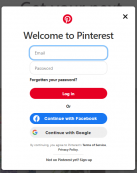
Login With Your Facebook Account
If you have a Facebook account, then you can sign in directly with your Facebook account, While login click on the “continue with Facebook” option, and then you can see a popup window with the Facebook login page,
After logging into your account, you can enable sign in with a Google account, which is very easy to sign in to your Pinterest account.
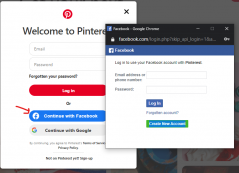
The Third And Last Option Is Login With Your Google Account
This is very easy to log in to your Pinterest account. If you created your Pinterest account through your Email id and Password, then you can enable the Login with Google option on your Pinterest setting; these are the three ways to Pinterest login,
you can use anyone to sign in to your Pinterest account. If you face any issues regarding Pinterest Login, contact us and share your Problem. If you like this post, then share it with your friends.

